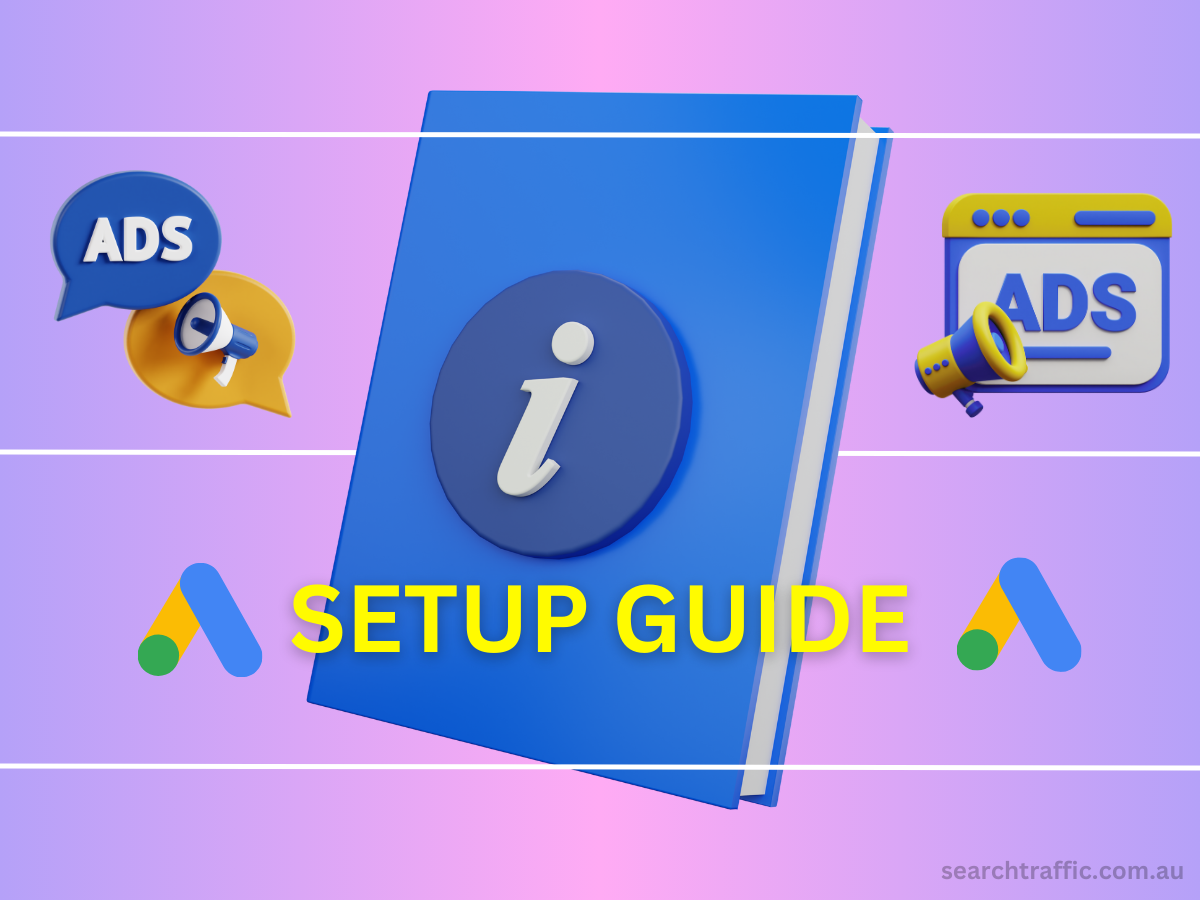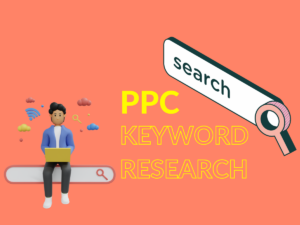Table of Contents
Introduction
Welcome to the world of Google Ads, a powerful platform that can transform your online advertising strategies and significantly boost your business’s online presence.
Whether you’re a small business owner in Australia or an entrepreneur looking to expand your reach, understanding how to effectively set up and manage Google Ads can be a game-changer.
This guide will take you through a straightforward process to get your Google Ads campaign up and running.
Types of Google Ads
Selecting the appropriate type of Google Ad is critical for the success of your advertising campaign. Each ad type is designed to achieve specific goals and targets different aspects of user behaviour and preferences.
- Search: These ads appear in Google’s search results and are typically text-based. They’re triggered by specific keywords, making them highly targeted towards user search queries.
- Performance Max: A goal-based campaign type that uses Google’s machine learning to optimise ad performance across all Google platforms, including YouTube, Display, Search, and more.
- Display: These ads are shown across Google’s Display Network, encompassing a vast range of websites. Display ads are more visual, often including images or rich media.
- Shopping: Ideal for e-commerce businesses, Shopping ads showcase products directly in Google search results and on Google Shopping, featuring product images, prices, and business names.
- Video: Video ads are displayed on YouTube and other Google Display Network sites. They can range from short promotional clips to longer-form content.
- App: Specifically designed for mobile app promotion, these ads can appear across Google’s Search, Display, and YouTube networks, encouraging users to download or engage with an app.
- Smart: Smart campaigns use Google’s AI to automatically optimise ad targeting, bidding, and ad creation, making them an efficient option for those with limited advertising experience.
- Demand Gen: Focused on generating demand for products or services, these ads aim to reach potential customers in earlier stages of the buying process, often using more informative or content-based approaches.
Understanding the various Types of Google Ads is essential in tailoring your digital marketing strategy to meet your specific business goals. Each type offers unique benefits and targets audiences differently, making it crucial to select the one that aligns best with your objectives. For a more detailed exploration of each ad type and how they can benefit your business, be sure to check out our comprehensive guide with examples. This resource will provide you with deeper insights and help you make informed decisions for your advertising campaigns.
How Much Do Google Ads cost?
Knowing the cost of Google Ads is fundamental for any business looking to invest in digital marketing.
Google Ads can cost anywhere between $1 – $100/click depending on your industry.
Steps To Create Google Ads (Search)
1. Create a New Campaign
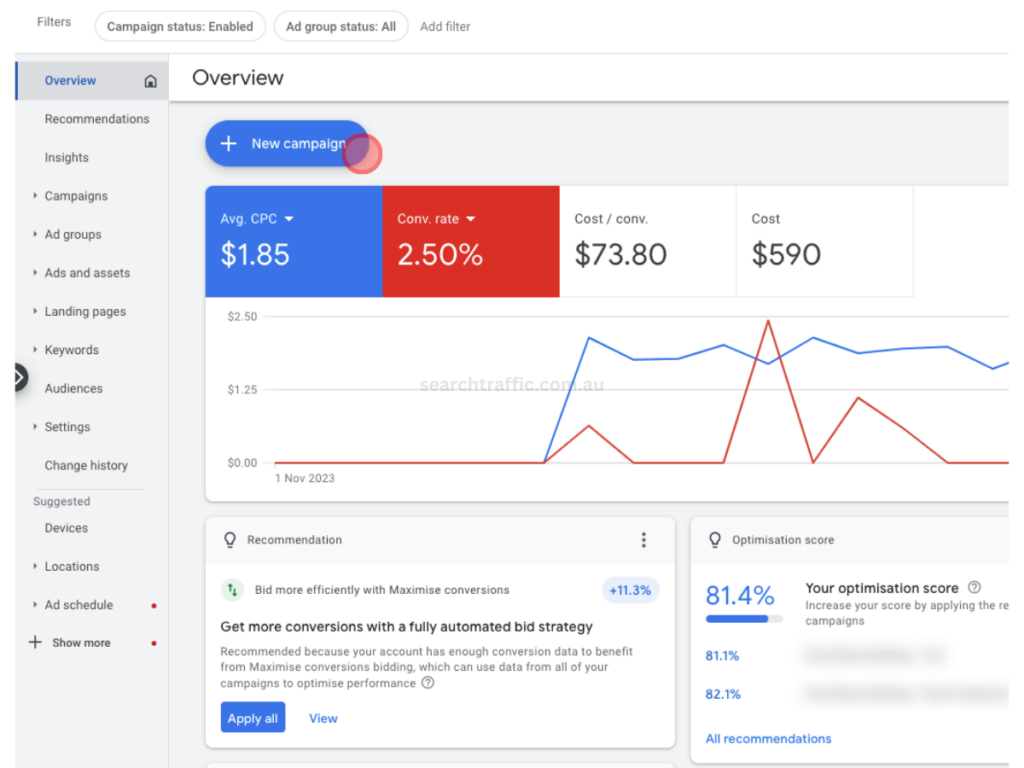
When you’re ready to start a new campaign in Google Ads, log into your account and click on the “+” button to create a new one. Remember to have a clear objective for what you want this campaign to achieve.
2. Select Campaign Goals
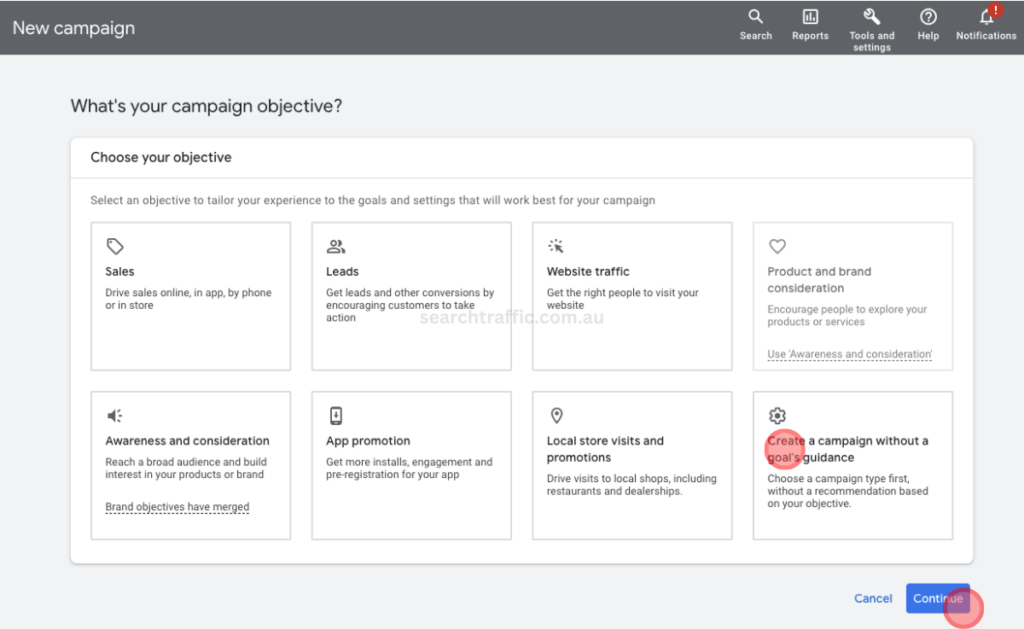
Choose a campaign goal that best aligns with your business objectives. This could be anything from generating leads to driving website traffic or increasing sales. Your selected goal will influence the settings and options that Google Ads offers, guiding your campaign’s strategy.
3. Choose Campaign Type
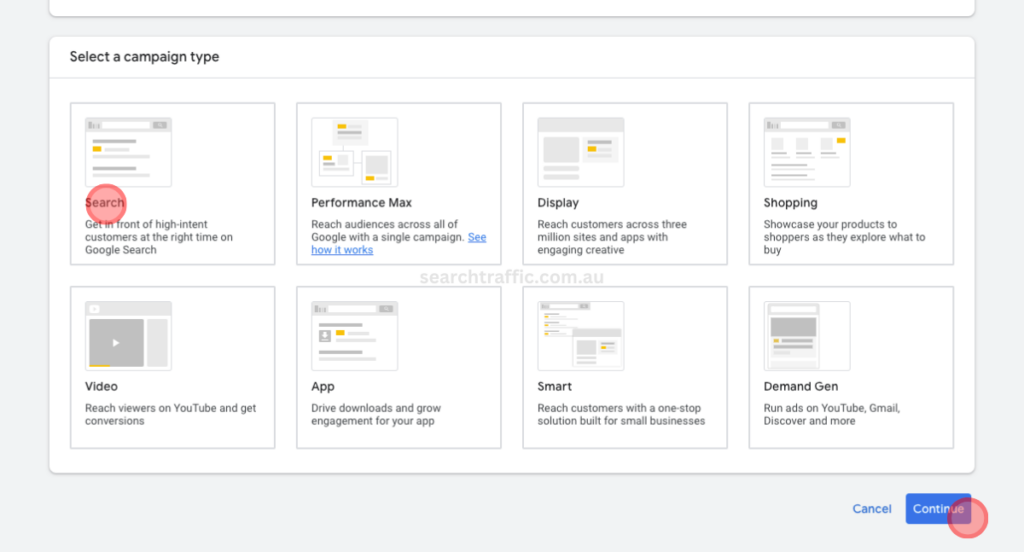
For your campaign type, select ‘Search’ to have your ads appear in Google search results. This type of campaign is effective for targeting users who are actively searching for products or services similar to yours.
4. Set Conversion Goals
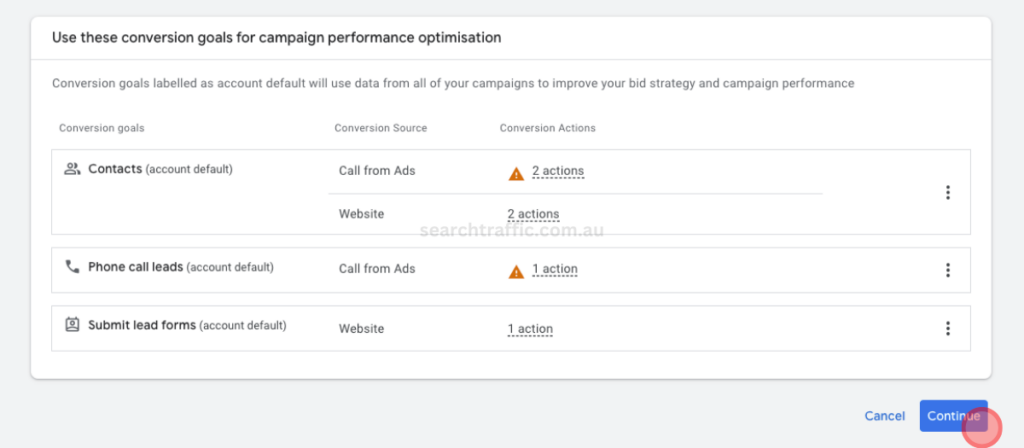
Set up conversion tracking to measure important actions like purchases, sign-ups, or phone calls. It’s vital to have accurate conversion tracking to understand the return on investment (ROI) of your campaign.
5. Define Website and Campaign Name
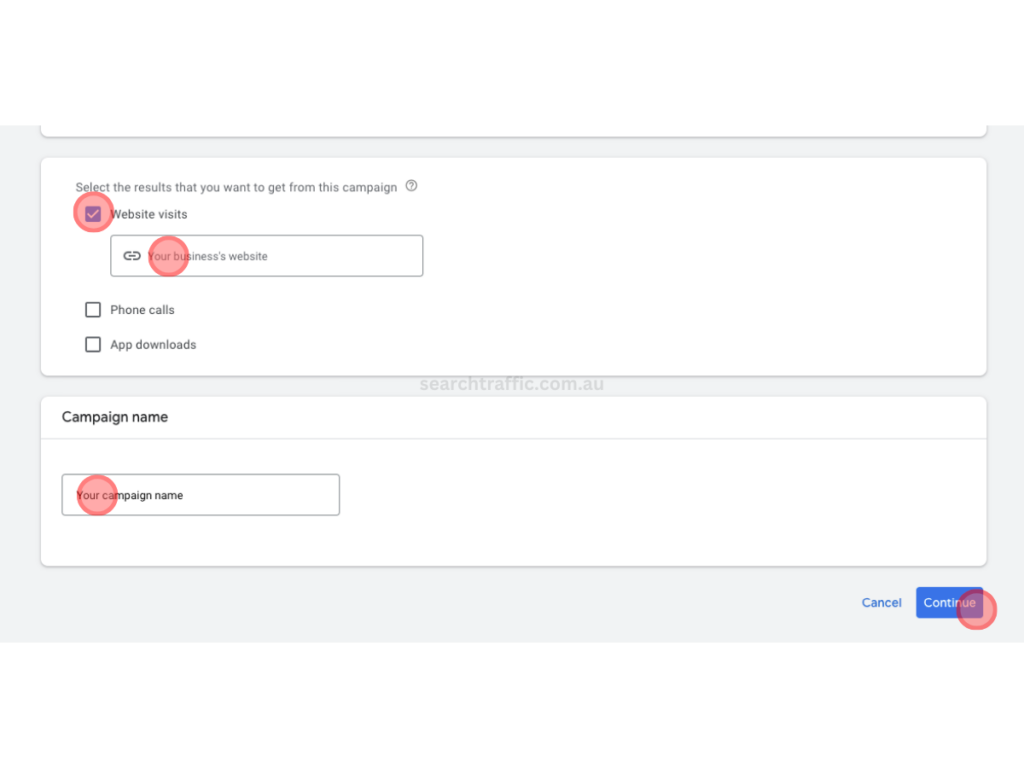
Enter your website URL and give your campaign a descriptive name. A well-chosen campaign name will make it easier for you to identify and manage the campaign in the future.
6. Choose Your Bidding Strategy and Target CPA
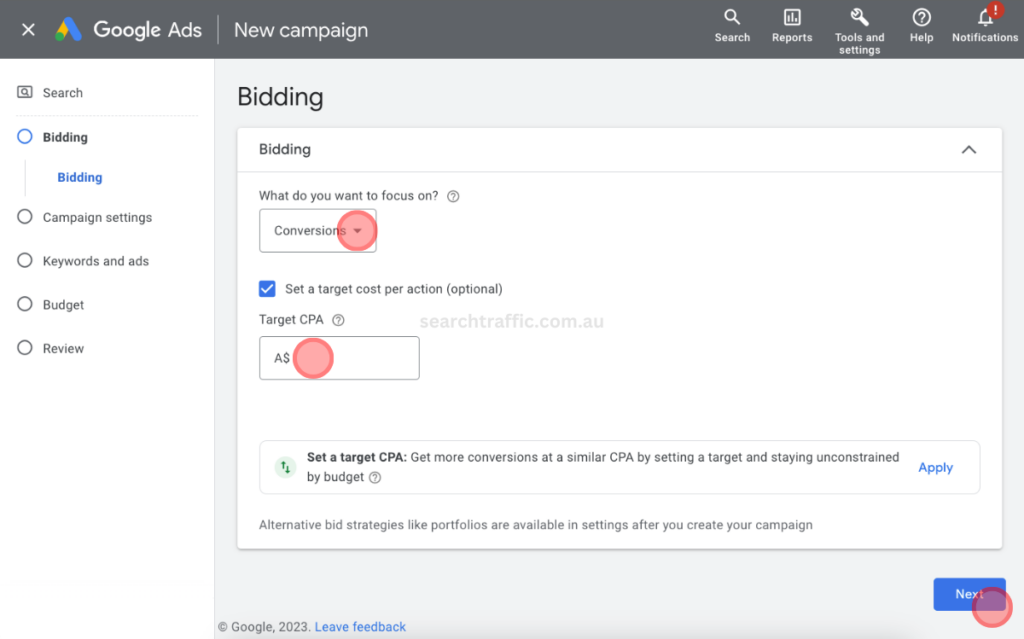
Choose a bidding strategy that suits your campaign. For beginners, automated strategies such as ‘Target CPA’ (Cost Per Acquisition) are often recommended. This strategy aims to optimise your return on investment within your set budget.
7. Decide on Networks
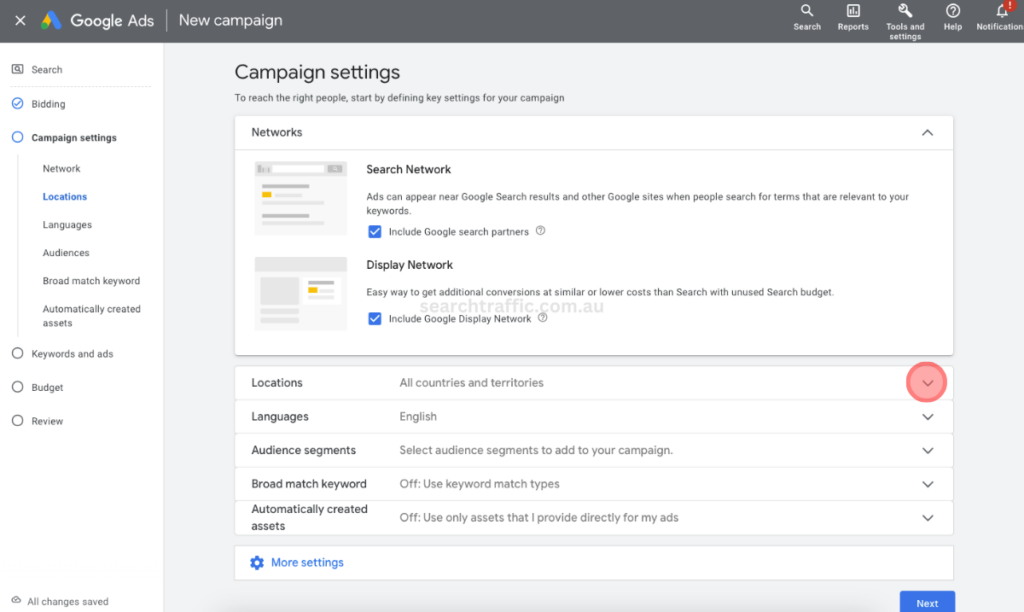
Decide where your ads will be displayed. Typically, it’s advisable to start with the Google Search Network and avoid adding the Display Network initially, as it requires a different set of strategies.
8. Target Specific Locations
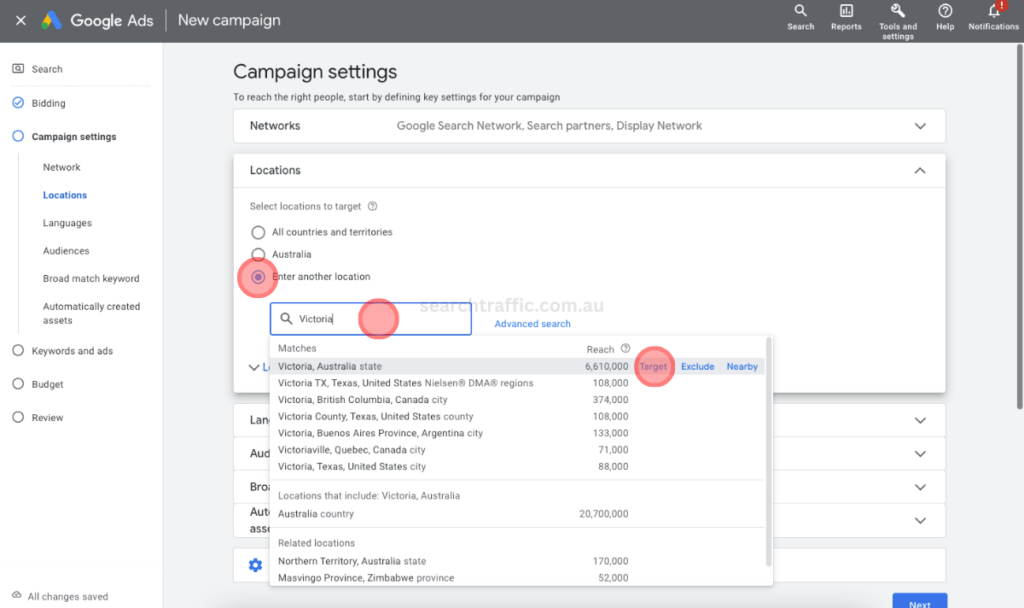
Select the geographical areas where you want your ads to be shown. It’s best to target locations where your audience is known to be present.
9. Configure Ad Rotations
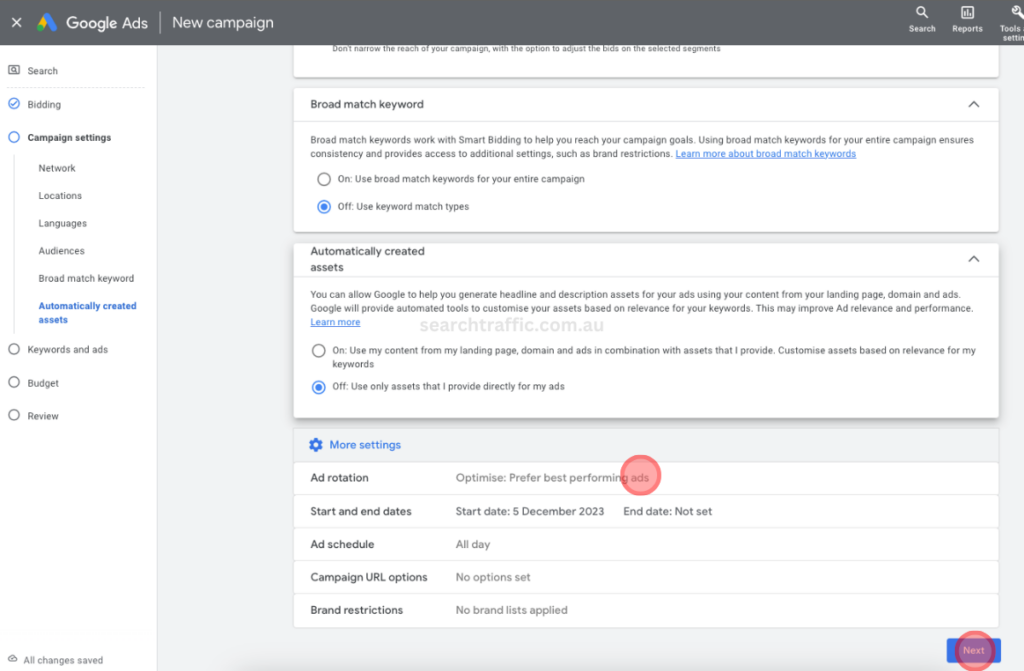
Configure how frequently your ads rotate. You can optimise for various factors such as clicks or conversions. As a starting point, optimising for conversions can be a good strategy.
10. Identify Ad Group Keywords
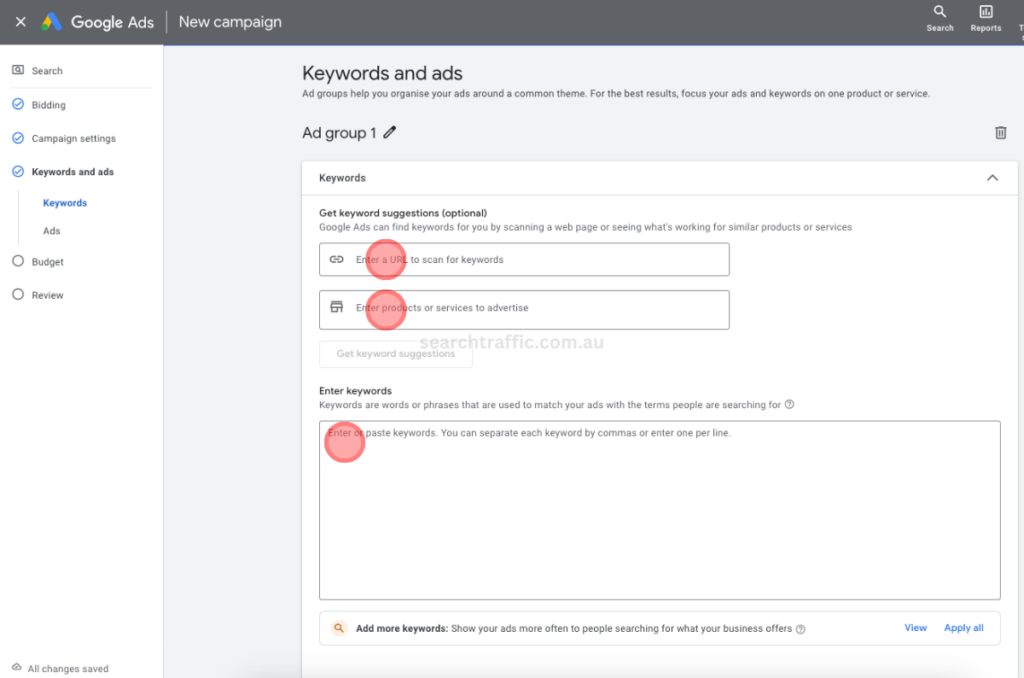
Research and add relevant keywords that your potential customers might use to find your products or services. Utilise tools like Google’s Keyword Planner for this research and initially focus on broad match types.
11. Create Ad Group Assets
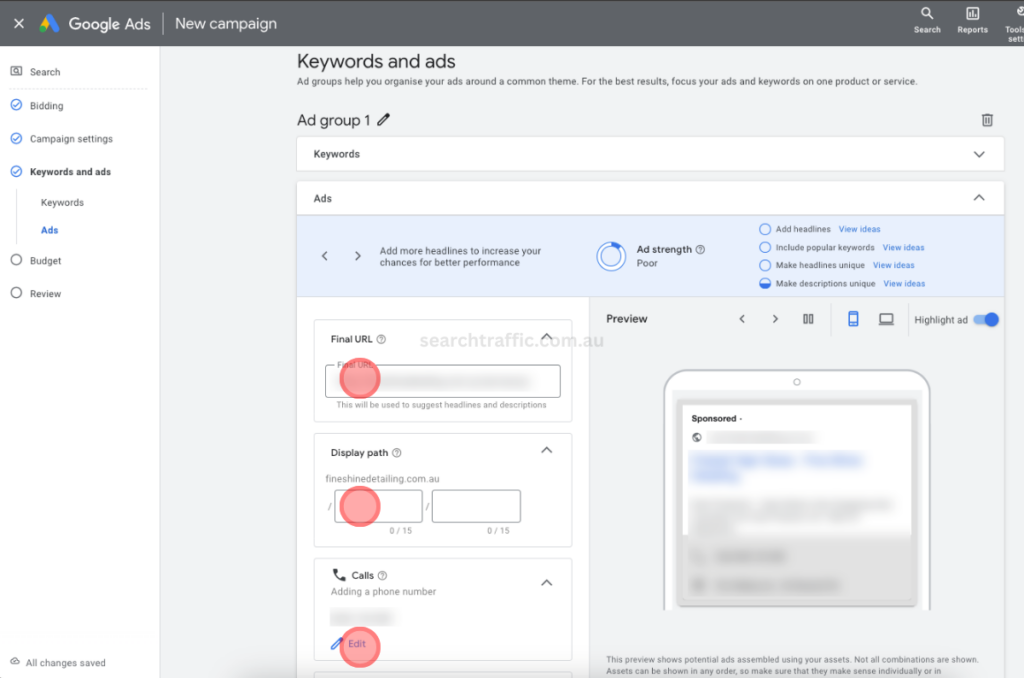
- Final URL: The landing page where people will go after clicking your ad.
- Display Path: Customizable URL path to make your ad more relevant.
- Calls: Add a phone number if you want calls.
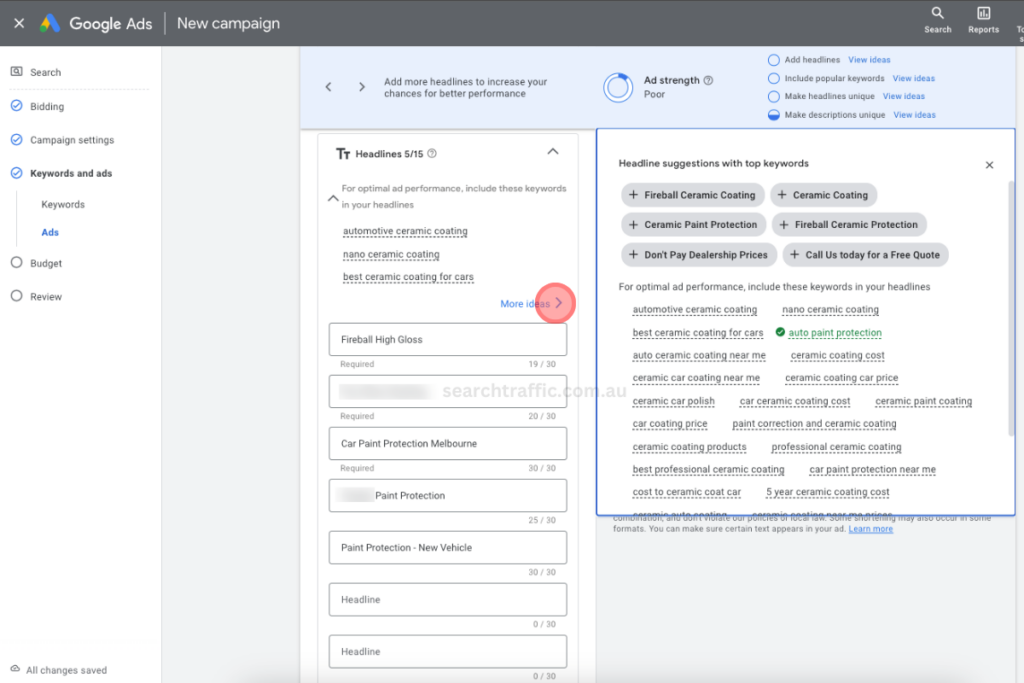
- Headlines: Write compelling headlines to attract attention.
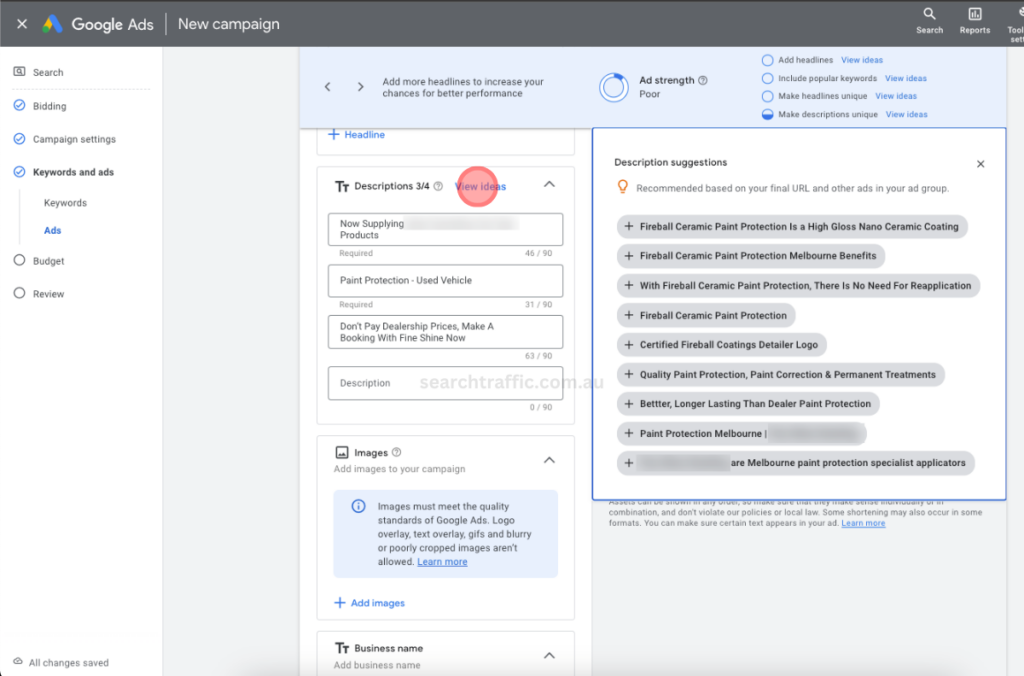
- Descriptions: Provide details about your offer.
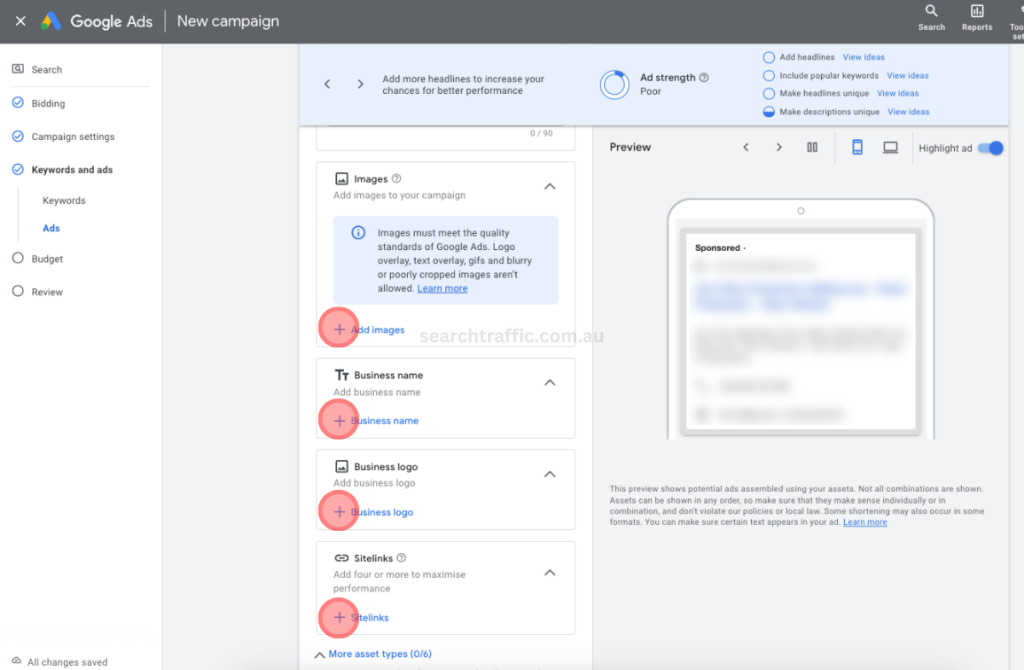
- Images: Include relevant images if applicable.
- Business Name: Clearly state your business name.
- Business Logo: Add your logo for brand recognition.
- Sitelinks: Add links to specific pages on your site for more information.
12. Expand with More Asset Types
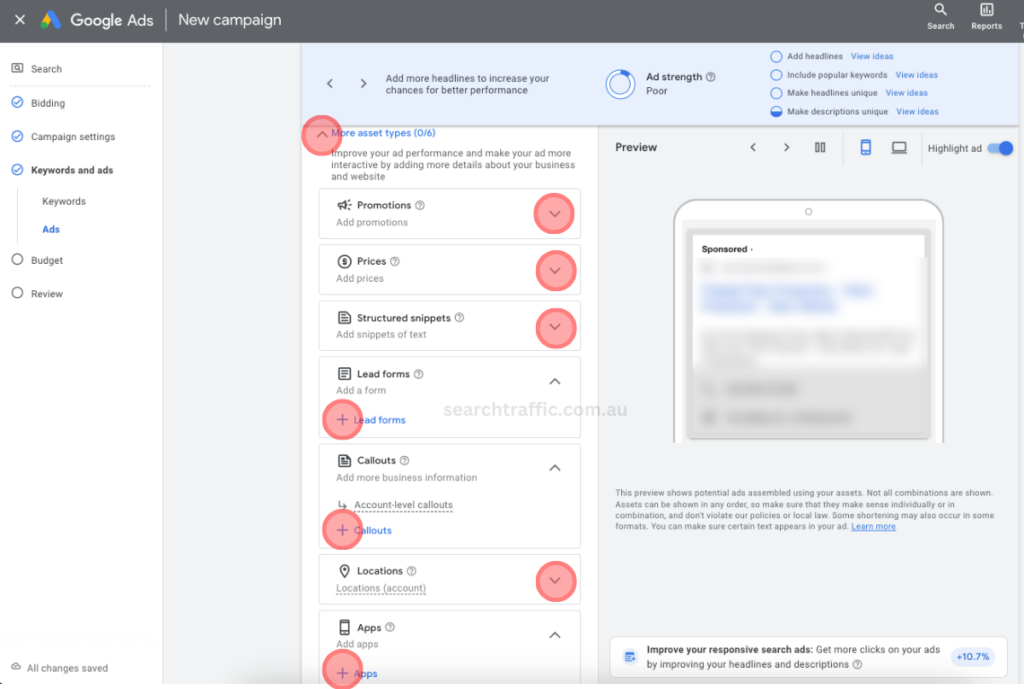
- Promotions: Highlight special offers or sales.
- Prices: Display prices of your products or services.
- Structured Snippets: Add more information like types or brands.
- Lead Forms: Use lead form extensions to collect leads directly.
- Callouts: Additional descriptive text.
- Locations: Show your business location.
- Apps: If applicable, link to your app.
13. Allocate Budgets
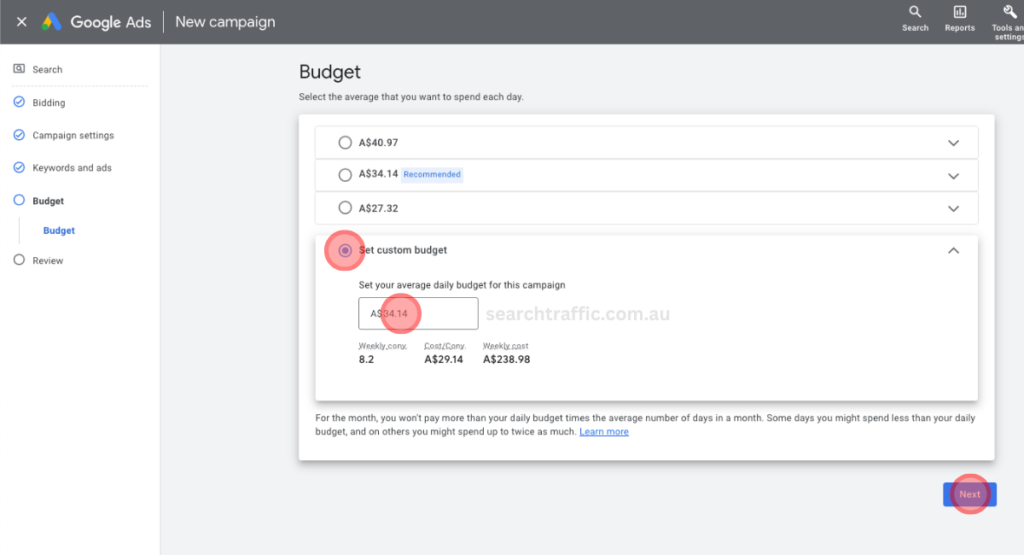
Set a daily budget for your campaign based on how much you’re willing to spend. Starting with a modest budget is wise, allowing you to adjust it based on the campaign’s performance over time.
14. Fix Errors and Go Live
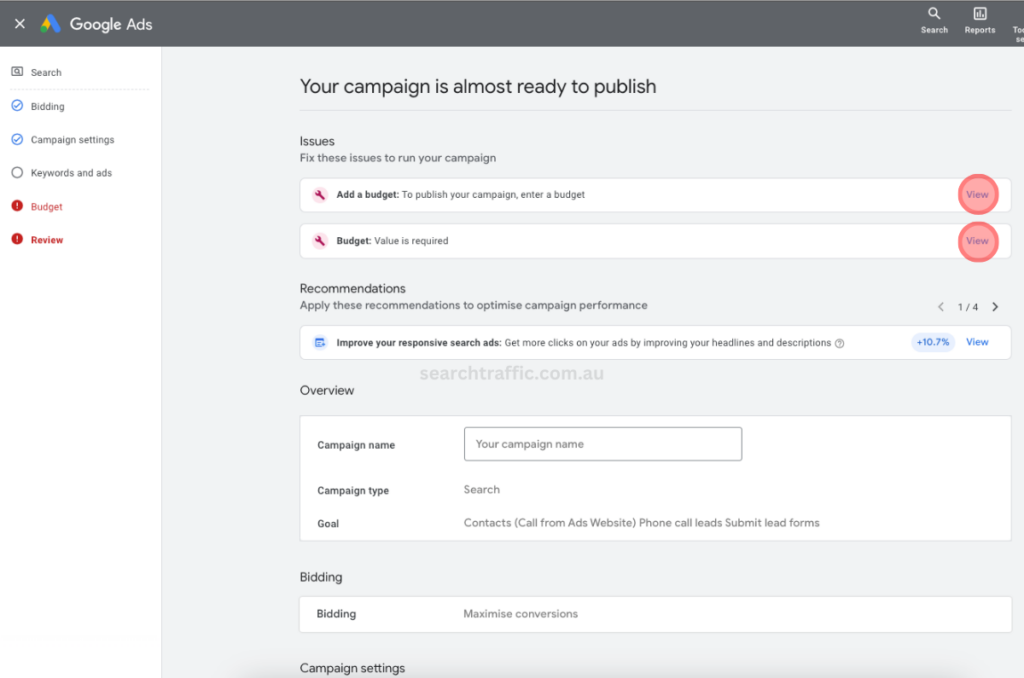
Once you’ve set up all the elements of your campaign, including your budget, target audience, keywords, and ad assets, you’re ready to go live. Before you do, double-check all settings and ensure everything is aligned with your campaign goals. When you’re satisfied, click the ‘Publish’ button to launch your campaign. Remember, launching your campaign is just the beginning. Continuously monitor your campaign’s performance and make necessary adjustments to keywords, bids, ad copies, and other settings to optimise for better results. This iterative process of monitoring and tweaking is key to the long-term success of your Google Ads campaign.
15. Select Target Devices
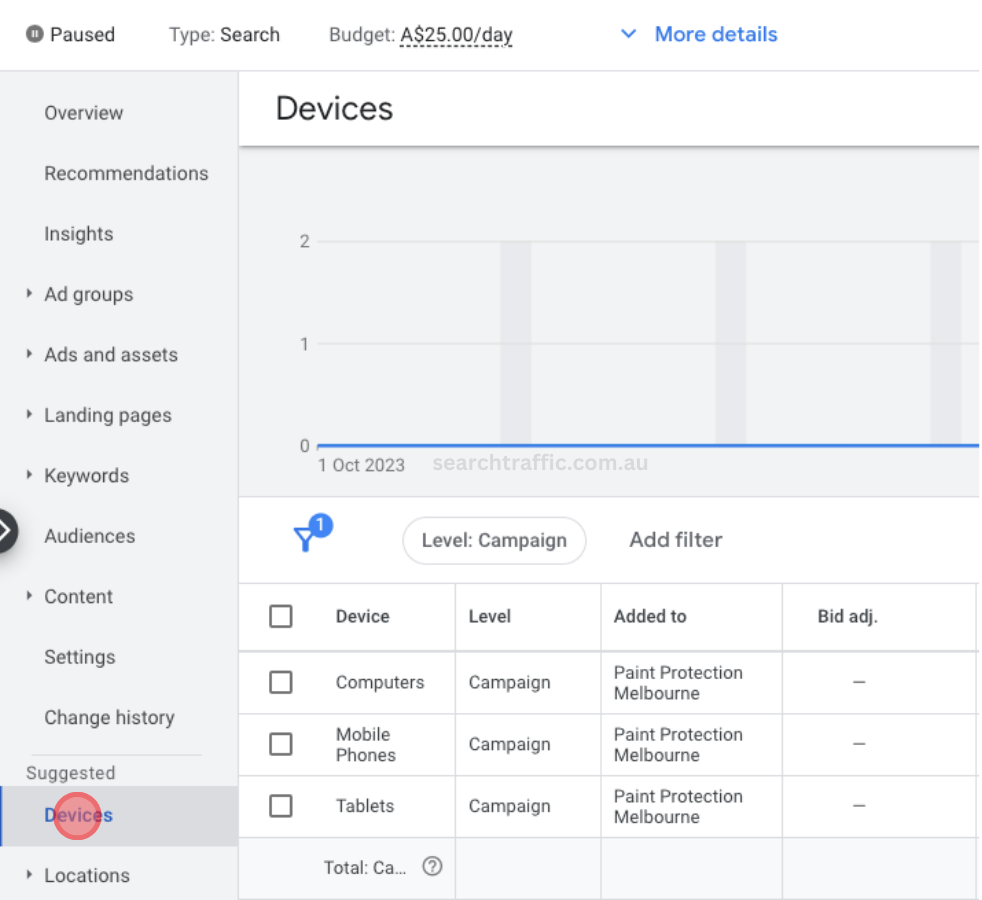
In this section, you’ll decide on which devices your ads will appear. Google Ads allows you to target specific types of devices, such as desktops, tablets, and smartphones. Consider your audience and where they are most likely to search for your services or products. For example, if your target audience primarily uses mobile devices, you might want to focus more of your budget there. However, it’s often a good strategy to start with a broad device targeting to collect data on where your ads perform best, and then adjust your strategy accordingly.
16. Optimise Landing Page
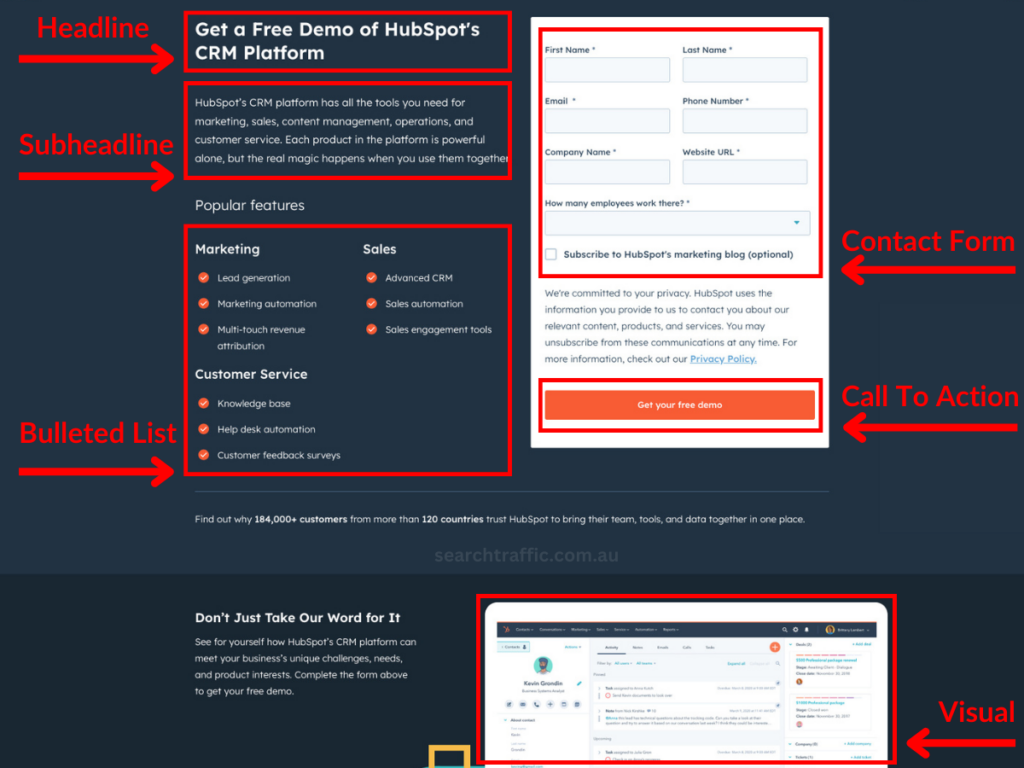
The landing page is where users will be directed after clicking on your ad. It’s crucial to ensure that each landing page is relevant to the ad and offers a clear, engaging experience that aligns with the user’s search intent. The landing page should be optimised for conversions, meaning it should have a clear call-to-action (CTA), be easy to navigate, and load quickly, especially on mobile devices. Additionally, it should provide the information or services promised in the ad. Keep in mind that the more relevant and user-friendly your landing page is, the higher the likelihood of converting visitors into customers. This step is crucial for the effectiveness of your Google Ads campaign, as it directly impacts both user experience and conversion rates.
Conclusion
Setting up a Google Ads campaign might seem daunting at first, but with these steps, you’re well-equipped to begin. Remember, digital marketing is an ongoing process of learning and optimising.
Don’t hesitate to explore and use advanced features as you grow more comfortable. For more on advanced Google Ads features, explore this guide.
Remember, the key to success with Google Ads is continuous experimentation, learning, and adaptation. Happy advertising!