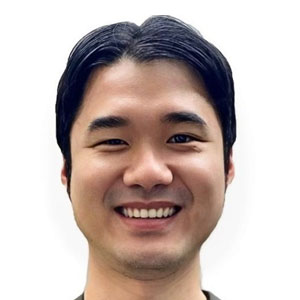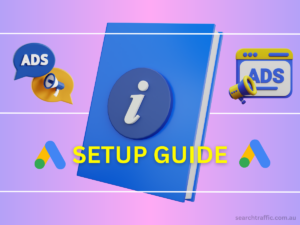Table of Contents
Are you looking to drive traffic that converts? If so, you’ve likely come across Google Shopping.
But do you understand how it works and what you can do to optimize it and increase your Shopify store sales?
What Is Google Shopping?
Let’s start with the basics: Google Shopping is a service provided by Google that showcases and compares products from online retailers.
It’s a highly visual feature that displays product names, prices, retailer names, and sometimes ratings, making it easy for potential customers to compare and purchase products.
So, how does Google Shopping actually work? Let’s say a potential customer searches for a product you sell on your Shopify store, such as sneakers, and you have your products featured on Google Shopping.
In this case, when the customer performs their search, they will see a carousel of shopping ads in their Google search results that showcase relevant products offered by various online retailers, including yourself and your competitors.
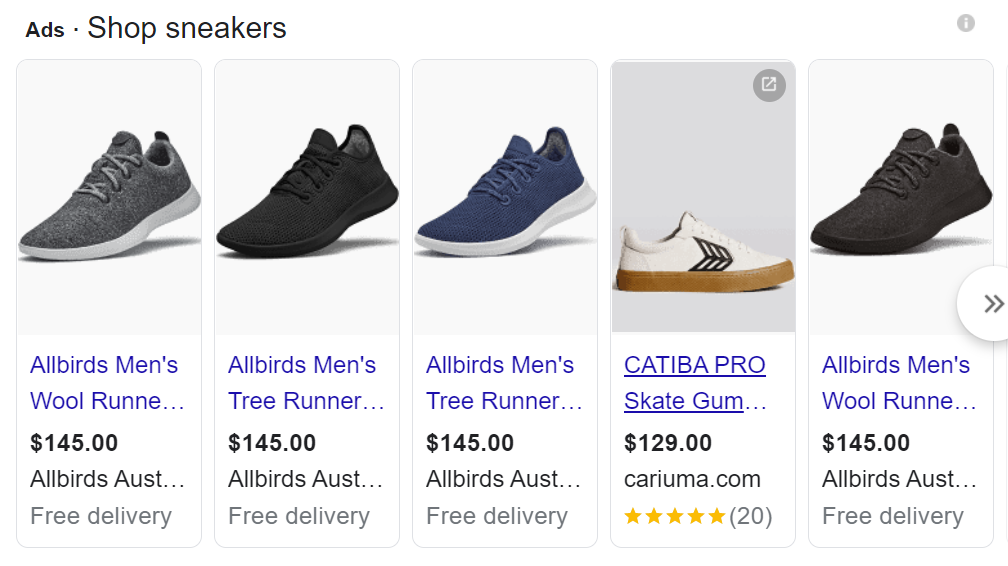
Once the potential customer spots the desired sneaker, they simply click on it and are directed straight to the product page.
If they clicked on one of your ads, you are charged for that click.
This streamlined process is not only simple but also highly effective, providing you with high-intent and valuable traffic that is more likely to convert into purchases.
Why Should You Use It?
Based on our experience managing digital marketing campaigns for Shopify stores, we can confidently say that Google Shopping is one of the most effective channels for driving high-quality traffic to ecommerce websites.
The reasons behind this assertion are quite compelling, as outlined below.
Targeting users with high intent and likelihood to purchase
Google Shopping ads are particularly effective due to their intent-based targeting.
This means that the ads are only shown to relevant users who are actively searching for your product or service with the intention of making a purchase or conducting further research before committing to a purchase.
This is in contrast to traditional advertising methods on platforms such as Radio & TV, as well as other social ad platforms like Facebook, Instagram, TikTok.
Ads on these platforms are typically shown to a broad audience who may have an interest, but not necessarily the intent to purchase.
Having said that, it’s important to note that utilizing Google Shopping ads in conjunction with other advertising channels (especially social media) can increase overall effectiveness.
Position of your ad on Google search engine result page (SERP)
The position of Google Shopping ads is by far the most favorable in SERP as compared to standard text ads. To see why, let’s take a look at an example of SERP below.
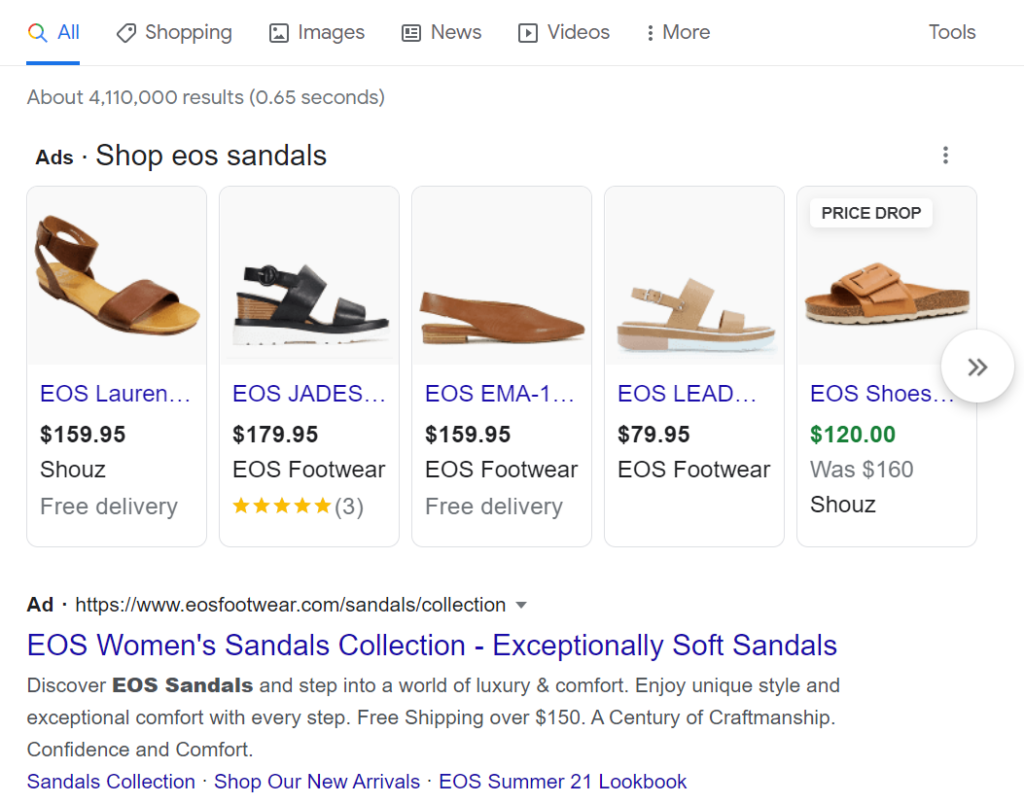
After a user searches, the shopping ads appear at the top most position, and more often than not, it appears right on top of paid Google Search ads. This gives it a larger competitive advantage and gains the immediate attention of the user.
Remarketing to users who clicked on your ads
Google Shopping has 3 types of campaigns –
- standard shopping campaign
- smart shopping campaign (now called performance max)
It is highly recommended to go with the performance max campaigns if you don’t have much time to manage, as it has a built-in display remarketing ad.
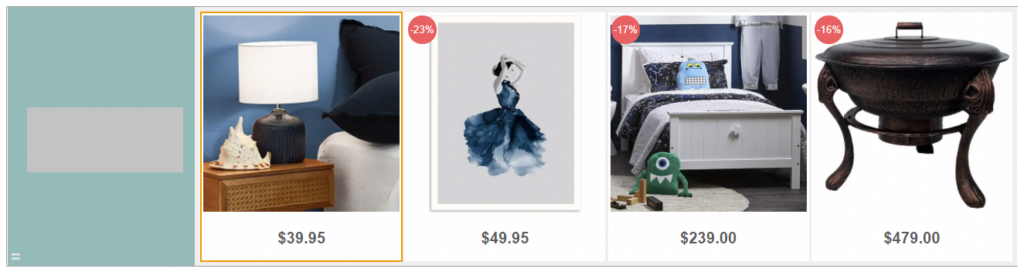
How does remarketing work?
After a user clicks on your ads without making a purchase, retargeting comes into play. It involves displaying banner ads featuring the products they viewed on your Shopify store to those users.
One common misconception is that users who don’t make an initial purchase are not interested in the product. However, that’s not always the case. Some users may simply need more time to decide or need more convincing before making a purchase.
This is where display remarketing can be extremely effective. It serves as a reminder to users that they have viewed the product before and there’s still an opportunity to purchase if they are still interested.
Top 6 Tricks To Optimize Google Shopping For Shopify Stores
Trick 1: Segment Campaigns By Product Category
It’s important to segment your Google Shopping campaigns by product category.
This means dividing your products into different campaigns based on their category or even brand, instead of running a single campaign for all products.
This approach is more effective because different categories can have different profit margins and consumer behaviors, which can affect the return on your investment.
However, if you have a small number of products, segmenting them might not be ideal for your returns. In this case, you can either keep a small budget for the segmentation campaigns or use a single campaign or a couple of campaigns for similar products.
This way, you can build up enough data to help you make informed decisions on optimizing your campaigns without spreading yourself too thin.
Trick 2: Invest into a paid data feed app
Shopify store owners often use the free Google app to list their products on Google Merchant Center.
But this app can be limiting when it comes to optimizing your shopping feed. Many store owners are hesitant to pay for a Google Shopping data feed, but the benefits are worth the cost.
In fact, there are reliable options that are inexpensive, with some costing from just $5 per month.
With a paid app, you can adjust important settings to optimize your shopping feed. Some key settings to consider are:
- Product categories: Assigning categories to your products helps Google understand your inventory, which can improve ad targeting and reduce wasted ad spend.
- Product exclusions: If you have products with low pricing that would result in a loss when combined with ad costs, you can exclude them from your shopping ads and focus on other sales tactics.
- Variant selection: Depending on your product variants, you can choose whether to display all variants or only the first in your shopping ads.
- Dynamic Remarketing Tag: This tag can be confusing to install, but many paid apps have simple settings to help you set it up automatically. This tag allows you to retarget shoppers who previously viewed your products with display ads.
Trick 3: Remarketing Assets
With Performance Max campaigns, Google will run dynamic remarketing ads featuring all products a website visitor has viewed, but you have the additional step of being able to curate creatives like display banners and ad copy for your remarketing.
Using the right creatives and well-written ad copy, this works well in reminding or even convincing website visitors who did not purchase to come back to your website and consider making a purchase.
So, don’t let it sit idle and let Google run your remarketing automatically! Make full use of it.
Trick 4: Optimize product titles
To improve your Google Shopping results, a simple optimization tip is to ensure that your product titles contain relevant keywords that accurately describe your products.
You can accomplish this through feed rules in your product feed within Google Merchant Center. By including important keywords in your product titles, you can help Google’s algorithm better understand your products, which increases the likelihood that your ads will be shown to the most relevant audience.
For example, if you’re selling men’s sneakers called Axe9 and you fail to optimize your product titles, your ads could mistakenly appear in search results for wood axes.
Even if you correctly classified your products as shoes in the Google product taxonomy, your ads may still be displayed to the wrong audience.
Now, in either case, this leads to poor results which we don’t want to happen.
The best practice you should adopt is to beef up the product titles.
Here are 3 examples of an optimal structure for product titles:
- Brand + Product Name + Gender
- Product Name + Product Type + Color
- Product Name + Any other important product attributes
In this case, say your brand is called Supremo, the optimal product title for your sneaker should be Supremo Axe9 Men’s Sneakers – Black, US9
Trick 5: Utilize free listings for Google Shopping
Google Shopping itself has free listings where you could list products to potential customers who are searching for it. Traffic driven from the Google Shopping tab is entirely free and should be used entirely.
To set this up, ensure all requirements such as business address, contact details, payment methods, shipping and returns policies are all met.
Trick 6: Product Rating on Google Shopping ads
Have you ever shopped or browsed on Google Shopping? Chances are you have noticed multiple retailers carrying the same products, but only a handful will stand out because of the product ratings displayed.
This rings true because ads with product ratings increase potential customers’ trust and have the ability to increase Click Through Rates (CTR) by up 20%, also increasing your likelihood of closing the sale against your competitors (assuming your prices and offers are competitive).
However, these apps on Shopify do come at a cost. These apps are what we call reviews aggregators, and we strongly recommend using Google-approved apps as the integration of reviews into your Google Shopping IS a very complex and time-consuming process.
Final Thoughts
Some of these top tricks we have shared may sound relatively simple but may be complex and time-consuming to manage or setup, so do not worry if you are taking a lot longer to have everything setup correctly and headed in the right direction.
If you do require assistance, our experts will be available to help you in your journey. So feel free to reach out to us.
* We are not paid to endorse nor affiliated with any software application companies. Our recommendations are solely-based on our experience in managing Google Shopping campaigns over the past 10 years. We also take into consideration subscription costs, reliability and complexity of integration in our decision to use the recommended apps