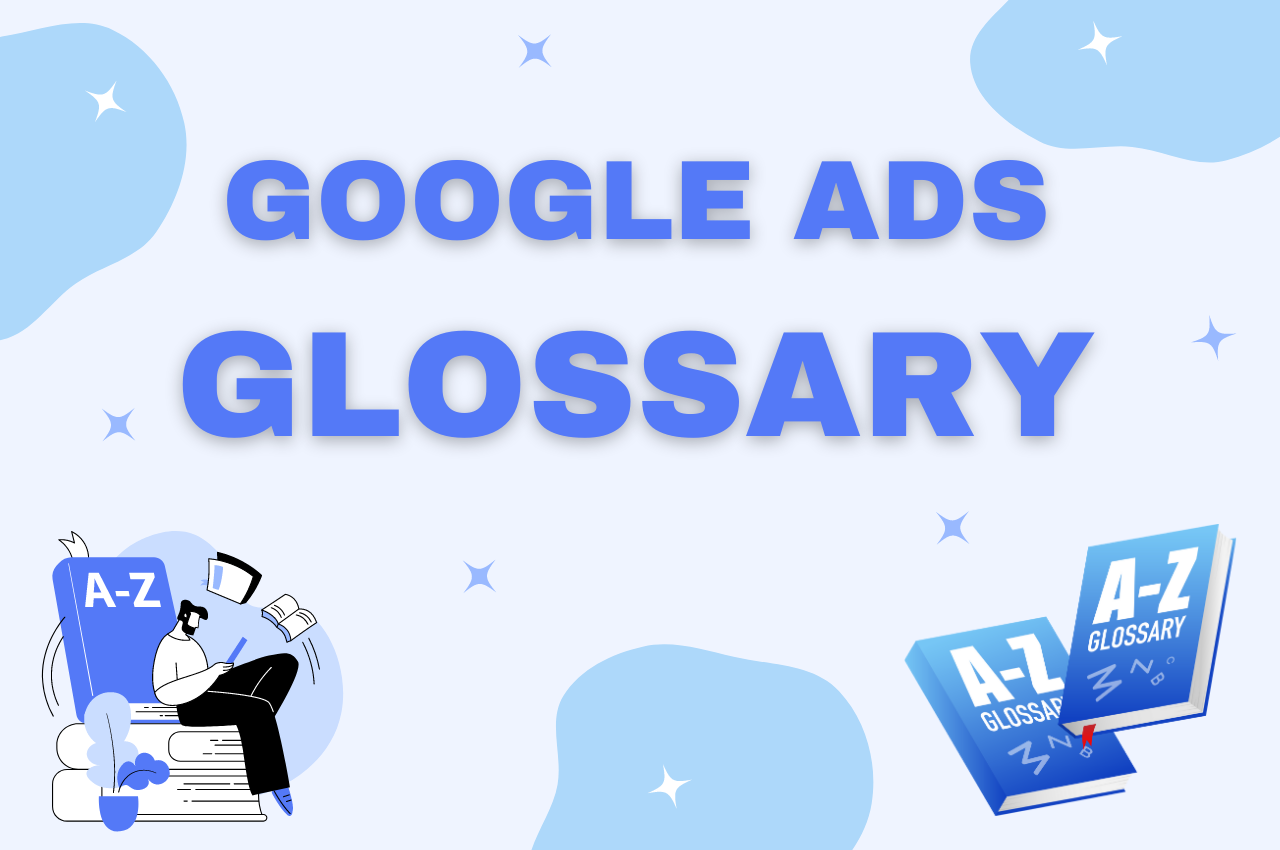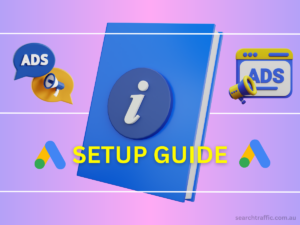Table of Contents
Ever felt lost in the labyrinth of Google Ads and SEO jargon? You’re not alone, but you’re also not stuck—this is your compass.
“Ace the Lingo: An Expert’s Glossary of Google Ads” is not just a dictionary, it’s your backstage pass to the complex world of digital marketing.
We’ve handpicked and demystified the most essential terms, so you can not only talk the talk but walk the walk. Stick around, and you’ll exit this digital rabbit hole as an industry sage.
Glossary in Google Ads
Pay-Per-Click (PPC)
PPC, or Pay-Per-Click, is a digital advertising model where advertisers pay a fee each time their ad is clicked. It’s essentially buying visits to your site rather than earning them organically.
Key Benefits for Businesses:
- Immediate Visibility: Launch an ad and see results quickly.
- Targeted Audience: Show ads based on specific keywords, locations, and times.
- Measurable Results: Track clicks, conversions, and ROI in real-time.
- Budget Control: Spend as much or as little as you want.
- Brand Awareness: Even unclicked ads boost brand recognition.
In essence, PPC is a fast, focused, and flexible advertising model that can drive targeted traffic and increase brand visibility.
Cost Per Lead (CPL)
A metric evaluating the cost incurred when an advertiser secures a definitive registration from a consumer intrigued by the advertiser’s proposition, facilitated through Google Ads.
Cost Per Sales (CPS)
Cost per Sale (CPS), often referred to as cost per conversion, denotes the amount an advertiser spends to achieve a single sale (or conversion) stemming from a specific advertisement.
Employed mainly in online advertising and affiliate marketing, this metric helps businesses assess the effectiveness and profitability of their advertising campaigns.
CPS = Total Advertising Cost ÷ Number of Sales (or Conversions)
Significance: By understanding the CPS, advertisers can gauge the direct impact of their ads on sales, allowing for more informed budgeting and strategic decisions. It provides a clear picture of the return on investment (ROI) for specific advertising efforts.
Unlike Cost per Click (CPC) where advertisers pay for each click, irrespective of the outcome, CPS ensures that advertisers only spend when an actual sale occurs, making it a more result-oriented metric.
Businesses use the CPS model often in affiliate marketing, where partners are remunerated based on actual sales they generate, not mere leads or clicks.
Bid - Max CPC
Max CPC (Maximum Cost Per Click) (on Google Ads): The ceiling amount an advertiser is prepared to pay for a single user’s click on their ad, also known as a bid. For instance, if you set your Max CPC at $5.00, that’s the most you’d be willing to pay, but often the actual cost will be lower. The final amount paid is determined by Google Ads’ auction dynamics, where you’re charged just enough to rank higher than the next closest competitor. This ensures you don’t overpay while maintaining your desired ad positioning.
Cost Per Click (CPC)
Cost Per Click (CPC) (on Google Ads): A pricing model where advertisers are charged solely for each user click on their displayed ad. CPC allows advertisers to pay specifically for user interactions that lead them to their landing page, offering a more direct measure of engagement compared to other pricing models like Cost Per Mille (CPM), which charges per thousand impressions. The CPC model provides a focused approach to budget allocation, enabling advertisers to monitor and optimise their campaigns based on the cost-effectiveness of individual clicks.
PPC Tracking
PPC Tracking, the process of monitoring and analysing the performance of pay-per-click advertising campaigns to optimise for desired outcomes.
View-through Conversion
The designated timeframe following an ad impression during which a conversion, occurring without direct user interaction with the ad, is logged. When setting up or modifying conversion actions in Google Ads, users can define this window, such as 30 days. Extending this window typically results in Google Ads capturing more view-through conversions.
Keyword Strategy
A blueprint for achieving desired website positions on Search Engine Results Pages (SERPs). It guides the selection of tactics to optimise for specific search terms, driving targeted traffic and enhancing digital marketing outcomes.
Keyword Research
Google Ads keyword research means pinpointing and studying the exact terms your target audience types into Google. The aim is to unearth keywords that strongly indicate a desire to engage with your products or services, often referred to as transactional keywords.
Bidding Types
In Google Ads, bid strategies dictate how advertisers allocate their budget to drive specific user interactions. The array of options includes:
- Cost-Per-Click (CPC) Bidding: Charging advertisers for each click on their ad. It can be manually set or enhanced, where Google dynamically adjusts to maximise conversions.
- Cost-Per-Mille (CPM) Bidding: Primarily for Display Network and YouTube campaigns, advertisers pay per thousand ad impressions.
- Cost-Per-Engagement (CPE) Bidding: Designed for interactive ads, charging occurs when users engage with specific ad content.
- Cost-Per-View (CPV) Bidding: Optimal for video campaigns, it incurs costs for video interactions or views.
- Target Cost-Per-Acquisition (CPA) Bidding: Google optimises bids to hit conversions at a desired cost-per-acquisition.
- Target Return on Ad Spend (ROAS) Bidding: Striving for a designated return on ad investment.
- Maximise Conversions Bidding: Utilising Google’s intelligence, this strategy aims for the highest number of conversions within a set budget.
- Maximise Conversion Value Bidding: Bids are adjusted to boost the total value of conversions.
- Target Impression Share Bidding: Seeks to attain a specific percentage of impressions at a chosen spot on the search results page.
- Maximise Clicks Bidding: An automated approach focusing on obtaining the most clicks for the allocated budget.
In the intricate world of digital advertising, these bidding types offer marketers varying degrees of control and automation, enabling them to align strategies closely with their unique business objectives and campaign goals. This glossary serves as a quick reference to understand the multifaceted bidding options available in Google Ads.
Dynamic Landing Pages
Web pages tailored to display varied content or messaging to users based on specific behavioural attributes. Notably, they can employ dynamic keyword insertion techniques to enhance content relevance in alignment with a user’s search terms, ensuring a more personalised and effective user experience. These pages aim to boost engagement and conversions by catering directly to the visitor’s intent or background.
Gclid
Gclid (Google Click Identifier): A unique tracking parameter automatically appended to the URL of a Google Ads ad when auto-tagging is enabled. It captures details about the ad click, facilitating accurate tracking and reporting within Google Analytics. The Gclid aids marketers in understanding the source and performance of their traffic, ensuring accurate attribution of conversions and other user interactions originating from Google Ads campaigns.
Geo Targeting
Geo-Targeting (on Google Ads): A feature in Google Ads allowing advertisers to specify the geographic areas where their ads will be shown. By setting specific locations, ranging from countries to cities or even a defined radius around a location, advertisers can tailor their campaigns to reach audiences based on their physical location. This ensures relevance and maximises ad performance, especially for businesses catering to localised audiences or running region-specific promotions. Geo-targeting enhances advertising efficiency by aligning ad delivery with potential customers in the most pertinent geographical areas.
Ad Scheduling
Geo-Targeting (on Google Ads): A feature that enables advertisers to target their ads to audiences based on specific geographic locations. By choosing particular regions, cities, or even a set radius around a defined point, advertisers can ensure their ads reach the most relevant audience based on their physical whereabouts. This tool is especially valuable for businesses that cater to local clientele or those looking to run location-specific promotions, optimising ad delivery for the most appropriate geographic segments.
Ad Rotation
Ad Rotation (on Google Ads): A setting determining the manner in which multiple ads within an ad group are displayed in relation to each other. When multiple ads exist in an ad group, the ad rotation ensures they are shown alternatively since only one ad from the account can appear at any given moment. This feature allows advertisers to evenly distribute ad impressions or prioritise ads based on performance metrics, giving them control over the frequency and sequence of ad displays.
Search Terms
Search Terms (on Google Ads): The exact words or phrases entered by users when conducting a search on Google or its affiliated search network sites. Distinct from keywords, which are words or phrases added by Google Ads advertisers to ad groups, search terms directly reflect the user’s query. By reviewing the search terms report, advertisers can understand user intent, assess keyword performance, and refine their campaigns to better target their desired audience.
Keywords
Keywords (on Google Ads): Words or phrases selected by advertisers to align their ads with the queries users are typing into the search bar. By choosing high-quality and relevant keywords, advertisers can ensure their ads are displayed to their desired audience at the most opportune moments. Keywords act as the bridge between a user’s search term and the ad displayed, playing a pivotal role in targeting and ad relevance within Google Ads campaigns.
PPC Analysis
PPC Analysis (on Google Ads): A detailed review and assessment of an advertiser’s pay-per-click (PPC) campaign performance on platforms like Google Ads. This analysis provides insights into how landing pages are performing, tracks keyword efficacy, monitors cost-per-click (CPC), evaluates conversion costs, and more. By conducting a PPC analysis, advertisers gain a clearer understanding of their campaign’s strengths and areas for improvement, enabling them to optimise their advertising efforts for better ROI.
Branded Keywords
Branded Keywords (on Google Ads): Specific search terms that incorporate a brand’s name or variations of it, signalling clear user intent towards that particular brand. Branded keywords can be identified based on several criteria, such as the appearance of sitelinks with the brand’s URL on the search results page, a link from the Knowledge Graph to the brand’s site, or when the brand’s domain occupies the first organic position in conjunction with a keyword phrase. Utilising branded keywords in advertising can capture high-intent users already familiar with or interested in the brand.
Non Branded Keywords
Non-Branded Keywords (on Google Ads): Search terms that do not include any specific brand’s name or its variations, focusing instead on generic product, service, or topic queries. Unlike branded keywords which capture users with a clear intent towards a particular brand, non-branded keywords target users who are potentially in the research or discovery phase, not necessarily loyal to or aware of a specific brand in the industry. Leveraging non-branded keywords in advertising campaigns can help reach a broader audience, raise brand awareness, and attract potential new customers.
Sitelinks
Sitelinks (on Google Ads): Additional links displayed beneath the main ad text, designed to guide users directly to specific pages on your website. Sitelinks enhance user experience by providing shortcuts to relevant content, allowing customers to find what they’re seeking with a single click. These links are typically visible in ads that appear at the top and bottom of Google search results, serving as navigational aids that can improve both click-through rates and overall campaign effectiveness.