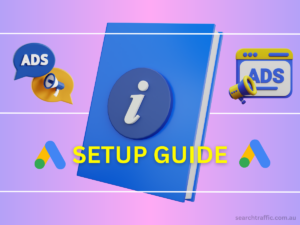SEO migration is critical, despite its intimidating nature.
It’s necessary to preserve your online presence and maintain your search engine rankings, especially if you’re making significant changes to your website.
Don’t risk a poorly executed migration that hurts your online presence – follow our guide to success.
Whether you’re launching a new website or rebranding an existing one, use our SEO migration checklist to ensure you don’t miss anything important (and lose your hard earned organic search traffic).
Table of Contents
Step 1: Audit Your Current Website
| Task | Description |
|---|---|
| Conduct a Content Inventory | Create a spreadsheet of all the pages on your current website and evaluate their content and performance. Identify pages that are driving traffic and sales, as well as those that need improvement or should be removed. |
| Analyze Your Traffic Data | Use Google Analytics to identify your top-performing pages, your sources of traffic, and your conversion rates. Analyze your traffic data to identify any areas where you need to improve your optimization efforts and make necessary changes to maintain or improve your rankings. |
| Check Your Backlinks | Use a tool like Ahrefs or SEMrush to identify the sites that are linking to your current website. Evaluate the quality of these backlinks and make a plan to maintain or improve them during and after the migration. |
Step 2: Choose The Right Ecommerce Platform
| Task | Description |
|---|---|
| Evaluate Your Options | Research and evaluate ecommerce platforms to find the one that best fits your business needs and budget. Consider factors like ease of use, features, customization options, and SEO capabilities. |
| Consider SEO Capabilities | Choose an ecommerce platform that offers built-in SEO features like customizable URLs, meta tags, and XML sitemaps. Check if the platform is mobile-friendly and if it has a fast page load speed. |
| Choose a Compatible Theme | Select a theme or template that is compatible with your chosen ecommerce platform and that fits your brand’s aesthetic. Ensure that the theme is SEO-friendly and optimized for mobile devices. |
Step 3: Plan Your Website Structure
| Task | Description |
|---|---|
| Conduct Keyword Research | Identify the keywords that your target audience is searching for and incorporate them into your website’s structure. Use tools like Google Keyword Planner or SEMrush to find relevant keywords and phrases. |
| Plan Your Site Architecture | Use your keyword research to plan your site’s architecture and navigation. Ensure that your website is organized logically and that it is easy for users to find what they are looking for. |
| Optimize Your Product Pages | Optimize your product pages by including relevant keywords in your product descriptions, titles, and image alt tags. Ensure that your product pages load quickly and that they have high-quality images and detailed product information. |
Step 4: Set Up Redirects
| Task | Description |
|---|---|
| Create a List of Your URLs | Create a list of all the URLs on your current website, including those that will be changed or removed during the migration. |
| Set Up 301 Redirects | Set up 301 redirects to redirect old URLs to their new equivalents. Use a tool like Screaming Frog or Google Search Console to identify any broken links or errors. |
| Test Your Redirects | Test your redirects to ensure that they are working correctly and that your visitors are not encountering any errors. |
Step 5: Update Metadata And Keywords
| Task | Description |
|---|---|
| Update Your Metadata | Update your metadata, including your page titles, meta descriptions, and header tags, to reflect your new website structure and keywords. |
| Optimize Your Images | Optimize your images by including relevant keywords in your image file names and alt tags. Ensure that your images are compressed and optimized for web. |
| Include Relevant Keywords | Include relevant keywords in your product descriptions, category pages, and other content throughout your site. |
Step 6: Submit Your Sitemap
| Task | Description |
|---|---|
| Generate a New Sitemap | Generate a new sitemap that includes your updated website structure and URLs. |
| Submit Your Sitemap to Google | Submit your new sitemap to Google Search Console to ensure that Google is aware of your site changes and can crawl and index your site correctly. |
| Submit Your Sitemap to Other Search Engines | Submit your sitemap to other search engines, such as Bing, to ensure that your site is indexed correctly. |
Step 7: Monitor Your Traffic
| Task | Description |
|---|---|
| Monitor Your Traffic and Rankings | Monitor your traffic and rankings after the migration to ensure that everything is working correctly. Keep an eye on any fluctuations in traffic and rankings and make necessary changes to optimize your site’s performance. |
| Fix Any Errors or Issues | If you encounter any errors or issues, fix them as soon as possible to avoid any negative impact on your search engine rankings or traffic. |
| Maintain Your SEO Efforts | Continue to maintain your SEO efforts after the migration to ensure that your site is optimized for search engines and users. |
By following these steps, you can successfully conduct an SEO migration for your ecommerce site and ensure that your site is optimized for search engines and users.
Remember to take your time and plan carefully to avoid any negative impact on your search engine rankings or traffic. Good luck!
SEO Migration Checklist
| Audit Your Current Website |
|---|
| Choose the Right Ecommerce Platform |
| Plan Your Website Structure |
| Migrate Your Website Content |
| Optimize Your Website Content |
| Submit Your Sitemap |
| Monitor Your Traffic |